As an English teacher, I know some of my students have struggles with reading that go beyond whether or not they have found a book they like yet. I'm not an expert on dyslexia, but I have been paying attention to information about it in hopes of supporting more of my students better. This morning I saw Pernille Ripp, an educator I have long admired, tweet about a recent diagnosis in her family. By then, many others had replied with suggestions, but I realized I had a few resources no one else had offered. I tweeted them to her of course, then thought perhaps a post might be helpful to other teachers too.
 2. Open Dyslexic font: This downloadable font is meant to be easier to read for people with dyslexia. I stumbled upon it several years ago when I began searching for a way to help a particular student. When I first showed her a document in this font her face lit up. She looked at me in awe and said, "I can read that!" To use the font you will need to download it and install it. Microsoft Support offers directions here. Note that when you download the font you'll be asked to donate to the project. A few dollars from you supports the efforts of the developers that help so many people.
2. Open Dyslexic font: This downloadable font is meant to be easier to read for people with dyslexia. I stumbled upon it several years ago when I began searching for a way to help a particular student. When I first showed her a document in this font her face lit up. She looked at me in awe and said, "I can read that!" To use the font you will need to download it and install it. Microsoft Support offers directions here. Note that when you download the font you'll be asked to donate to the project. A few dollars from you supports the efforts of the developers that help so many people.
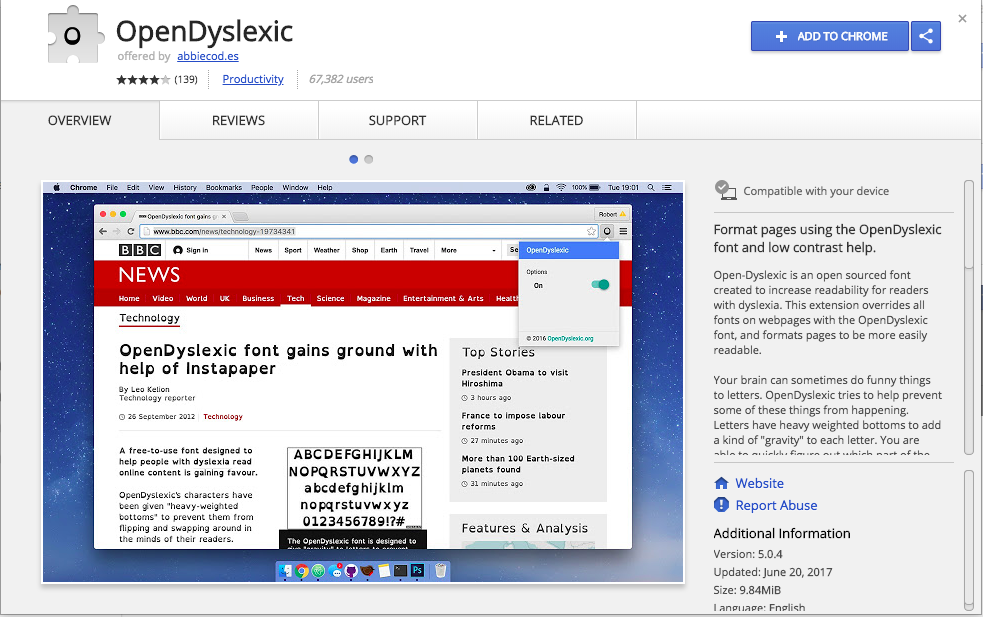
1. The California Dyslexia Guidelines: You do not have to live in California to find this incredible resource helpful. As stated by Tom Torlakson in his introduction, "The purpose of these guidelines is to assist regular education teachers, special education teachers, and parents in identifying, assessing, and supporting students with dyslexia." This free PDF put out by my state is a comprehensive, but really readable guide. Check out the table of contents and you'll see what I mean. (I went to a great training about this document offered through my county office of education and lead by the UCSD California Reading and Literature Project.)
 2. Open Dyslexic font: This downloadable font is meant to be easier to read for people with dyslexia. I stumbled upon it several years ago when I began searching for a way to help a particular student. When I first showed her a document in this font her face lit up. She looked at me in awe and said, "I can read that!" To use the font you will need to download it and install it. Microsoft Support offers directions here. Note that when you download the font you'll be asked to donate to the project. A few dollars from you supports the efforts of the developers that help so many people.
2. Open Dyslexic font: This downloadable font is meant to be easier to read for people with dyslexia. I stumbled upon it several years ago when I began searching for a way to help a particular student. When I first showed her a document in this font her face lit up. She looked at me in awe and said, "I can read that!" To use the font you will need to download it and install it. Microsoft Support offers directions here. Note that when you download the font you'll be asked to donate to the project. A few dollars from you supports the efforts of the developers that help so many people.
3. Chrome Extension for Open Dyslexic: This is the tool my students use most often. Once they add it to their chrome browser, it converts any webpage to the Open Dyslexic font. This includes my class blog, any Google form they are filling out, any Newsela article they are reading, anything. (The one exception I have found is that it does not convert a Google doc. And Google Docs does not offer the Open Dyslexic font, so I work with my students to find the font and size they like best for writing in Docs, often Arial or Comic Sans.) The extension has an easy toggle switch to turn it on and off as needed. Important note: I used to show this extension to my students who had IEPs with a diagnosis of dyslexia. Now I show it to ALL my students as a class. I tell them 10-20% of people find this font easier to read and show them all how to set it up and turn it on. There are many students out there without any specific diagnosis who like this font better and continue to use the extension. (I made up the % initially because I wanted to normalize this for students, but I do find 5-6 students a year who really love this extension regardless of any diagnosis.)
4. Read&Write for Google Chrome: This extension adds an extra toolbar that offers lots of options for students. The free version is limited, but teachers can get the full version for free. I have many students with IEPs that specify text-to-speech support, ie having the text read to them. Read&Write supports this in the free version.
5. Immersive Reader from Microsoft: If you have students who need text to speech you'll want to teach them about this one. My students use it from the online version of Word. And yes, that works on their Chromebooks just fine. Once they are logged into their Office 365 accounts they can open a Word doc, paste in whatever text they need to read and turn on the immersive reader. Immersive reader converts the text to a larger size, and remembers the users preferences for font, size, background color, reading speed etc. The screenshot here is from a short demo video I made when my students were reading an essay by James McBride about his experiences with Hip Hop. You can see the 28 second version here. It demos how to use the "View" menu to access Immersive Reader. Side note: Microsoft recently built their Immersive Reader tools into Flipgrid, so students used to using it there will be familiar with it.
It is helpful to remember that not all people with dyslexia get a diagnosis. Many very intelligent people go undiagnosed because they are able to mask reading challenges with other strategies. One member of my family was not diagnosed until college. So, I advocate offering all of these tools to all students, and normalizing their use in the classroom. If I have made an error in any of this advice please let me know. If you have more resources to add or a personal story to share about a student you have helped, please comment below. And thank you for working to support your students.


A suggested novel to empower students is Run for the Trees, the hero is a young boy who struggles with dyslexia.
ReplyDelete