I've also met a lot of amazing ed tech developers at ISTE, CUE, and even Edcamps. I've given feedback, advice, and beta tested new apps. I've never met an app I didn't have a feature request for, and I've advised them about everything from UX to some particulars of California ed code. I've met all their community managers and served on advisory boards. I'm always impressed by the determination all developers have to solve problems and make teaching and learning easier, faster, and more efficient. Ed tech developers are smart people who recognize that children are the future. Find a better way to educate more students and you've made a leap toward solving a lot of other world problems.
I like talking to developers because it gives me a glimpse about what's coming, but I also just really want to tell them all the things they don't understand about classrooms. I talk about some of these things when I meet reps from various ed tech companies, but I think a list might help. These are the things I would tell any aspiring ed tech entrepreneur trying to make the world of education a better place. Buckle up, there is a lot of straight talk ahead, but if you are building something for students and teachers you need to hear it.
11 Things I Wish Ed Tech Developers Knew
1. Attrition is higher than you think. I get new students all the time. When I teach five classes I can have 180 students, but over the course of the year students will come and go, so I may teach as many as 240. Licenses have to be transferable to new students. Adding and removing students from "classes" has to be easy and something I can do in bulk. Syncing with Google Classroom is great, but if that process only adds new students and does not remove students who have left (or changed periods) then it doesn't do enough. I will swoon the first time I sync a class and get a dialog box asking me if I want to remove the 3-4 students who are no longer in that class. Until then, I'll continue to spend too much time scanning down the class list repeatedly, looking for names of students who have left that period.
2. Students get schedule changes ALL the time for a variety of reasons. Someone who was in my 6th period class is now with me 3rd period. Someone else had to change math classes, so that student moved from my 1st period to my 4th period. I need to be able to copy students AND their data easily and quickly to keep up, not just delete them and then re-add them. Copy, including any data that can sync. If I give the same assessment to multiple periods then a student's responses to that assessment should copy over to their new class. I have a dozen students in the wrong classes on one app because I don't want to loose their data by deleting them and adding them to their current class. It's a mess and I probably won't use that tool next year.
3. My students have a wide range of needs. Some have to be able to enlarge text to read it. Some need to have text read to them. I need to be able to add images that support their understanding. They need to be able to start something at school and finish at home. Colors need to be chosen for clarity, and with a purpose. And don't forget that as much as 5% of men/boys experience some form of colorblindness. Accessibility is a BIG deal. Designing a tool that only works for "normal" or "typical" students won't work in my classroom.
4. I'm not the only teacher in my classroom. I have a co-teacher who works with me two periods a day. She also supports students in two of my other periods. I have an aid who comes in one period a day. I have a student teacher with me part of the day or the whole day depending on the time of year. My special education students have case managers, and speech pathologists. ALL of those people need access to the same data I am seeing about my students. The easier it is for me to share access with my coworkers, the less time I need to spend answering their emails about student progress. Save me time. Make it easy to share data on students we share.
5. When my students are learning at different rates I need to be able to differentiate. To differentiate I need detailed data about who needs what. And I need it in an actionable way. Let me sort their results by the score, or at least export it to a sheet so that I can sort it there. Someday a tool will have a button for me that says "suggest groups" and it will tell me which students I can pull together for targeted instruction and it will be glorious. Does your app do that?
6. I have colleagues near and far who like what I create. I have to be able to share what I make for my students so that they can use it with their students too. If I'm only building something for myself and my colleague has to start from scratch we are both wasting time. Sharing individual things is great, but a shared folder or some kind of permanent "friend" status would be fantastic. I would love to get a notification each time one of my "friend" colleague creates something new that might interest me. "Hey Jen, Laura made a new ______ in _____. Would you like to see it?" Um, YEAH!
7. Let me schedule things in advance. I make plans and create materials days or even weeks in advance sometimes. Once I have something ready to go I'd like to set it and forget it. "Now" is almost never the right time to send or start and assignment. Give me the option to set a scheduled start time, so I can focus on working with my students and not hitting assign on something I should have been able to schedule in advance.
8. We do judge books by their covers. Make it look slick. Design matters even more than you think. Blue and white is the lamest color combination and the hardest to read. Let me repeat that, blue and white is the lamest color combination and the hardest to read. Small grey text on a white background just makes me feel old when I have to squint to read it. You may be very focused on how it works, but first impressions matter. Teachers will decide to invest their time to learn more if it looks good. Invest in a UX designer and the graphic artists.
10. Endorsements from other educators matter. I'm skeptical, so when I see that an application is endorsed by someone I trust, I am far more likely to try it. I can name several apps I wouldn't have looked at twice except that they had an endorsement from an educator I trust. The creepy, (but impressive) move would be to get my Twitter handle and then tell me which of the people I follow already use your application. When I land on your splash page, show me which educators advise you. Feature them near the top. Include endorsement quotes from real teachers.
11. Ask for my feedback after I've used the app a few times. I'll be happy to give it to you if I have something to say. Ask specific questions on the things you are working on improving, navigation, speed, ease of use etc. Give me a feedback button that is easy to find. If you use a chat bot to engage educators, make sure there is a real human there to pick up the conversation. Nothing worse than asking a question in what seems to be a working chat, only to be told someone will get back to me in a few days.
And to be clear, I am extremely grateful daily for the innovative tools developers are working on to improve educational outcomes for students, and to make teacher's lives easier. I know many of them who do this work late into the night, are motivated by a sincere desire to help kids. I get up everyday because I share that goal. I want this post to help all of you I haven't met. Some of you may want me to give you specific feedback on your app. I'm happy to consult when I can, but my life coach says you should pay for my time. So tweet at me and we will work something out.
If you are a teacher reading this, do you have other advice for app developers? Add it to the comments below. I'm sure they will be reading those too.

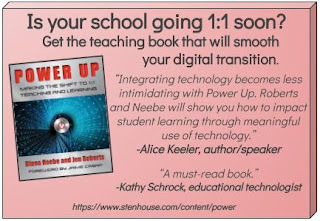
A great list that I'm going to share! One additional gripe of mine is that the tool needs to be differentiated for teachers too. It will be used by teacher with different experience and pedagogies. Some will use only a few features, while other teachers will use it in transformative ways. The gating factor is time to learn the product. The UI/UX should automatically adapt the the proficiency level of the user. Require no training. Make it easy for new teachers to start using the product. Surface advanced features for teachers who need them.
ReplyDeleteTerrific list, agree with all, and to add: As a 60-something teacher, I am really frustrated with grey and blue text- it is too hard to read. Can I please have black text on my Outlook email, et al. ? PLEASE make PRO versions (or any version) for more than 30 students. I can typically have 36 in a class. I'm not buying an extra licence for 6 students!
ReplyDelete