 |
| Student Data Form |
Collect Data
One way I have used a form every year since 2009 is to collect information from students at the beginning of the year when I am getting to know them. I can use this to collect email addresses, ask about favorite books, interests, and even learn what kinds of digital tools they already use. I keep a link to this data form on my class blog and whenever I get a new student (quite often) I can have them fill it out right away too. See my student data form. (Get a copy of my student data form.)
Google forms save me a lot of time because I can make a form as fast as I can make a paper questionnaire, faster if you count time I do not spend in the copy room. My students enter their information right onto the form and I get the results in a spreadsheet. Once I have the data I can sort it, review it and even grade it much faster than I can with paper. (More on assessment in part three of this series.)
Collect Assignments
Another kind of data that I know many teachers use forms to collect is assignment links. We are coming to a place in time where more and more student work is done online and often the product of that work is best found through a URL (web address).
For example, my students write book reviews on Goodreads, a networking site about books. When their review is complete they get a link to it. I use a form for them to turn in their links to me. They fill out the form with the names of the books they read and include links to their reviews. Their submissions end up in my spreadsheet as clickable links and I can click my way to their work easily. This is much faster than my old method of finding each of them one by one on Goodreads.
 |
| Spreadsheet of book review links |
The screenshot has their names and emails hidden, but you'll notice the time stamp on the left tells me exactly when they turned in their work. Also I've added multiple tabs across the bottom. Each grading period I add a new tab and copy/paste their submissions over to the tab for that month. The new entries keep coming in on sheet 1, but I've essentially archived the older submissions by moving them to the other tabs and then deleting them from sheet 1. Occasionally having the old submissions comes in handy. You can view the form students use to submit their book review links here. (Get a copy of the assignment submission form.)
Using a form to collect links to student work will come in handy when your students are doing online work.
See also: What's a Google Form Good For (Part 1) , What's a Google Form Good For (Part 3),
And:
How to Add an "entry code" to a Google Form
Classroom Library Check Out Form
Differentiation with a Branching Form
Several forms in this art project
Need help getting started with forms? Check out this great tutorial from my friend Joe Wood.
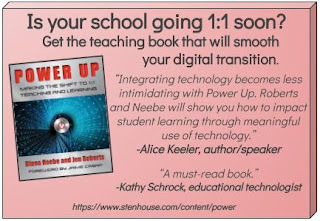
Comments
Post a Comment
Thanks for your comment on this post. If you have an urgent question you may want to reach out to me on BlueSky @jenroberts.bsky.social.
Comments on this blog are moderated for posts more than five days old to cut down on spam, so if you are commenting on an older post it may not appear right away.
If something here helped you, feel free to donate $5 toward my classroom library at https://www.buymeacoffee.com/jroberts1