 I love it when people ask me awesome questions.
I love it when people ask me awesome questions.Google forms are my secret weapon as a teacher. This is part one of ways I use Google Forms with my students because there are too many options to fit into one post.
My students and I have been working on a unit about stereotypes. For those of you in California, this is a module for 9th grade from the Expository Reading and Writing Course (ERWC). I really like the materials, except that they are not built to leverage the technology in my classroom. So, I adapt.
I've used Google Forms several times in this unit so far. The first was last week as part of a sub plan when I was attending the CUE Conference. While I was gone, my students worked in pairs to complete a SOAPSTone protocol about the article they had been reading. Way better than paper.
Then yesterday students interviewed two peers, one in our class and one not in our class, about their reactions to stereotypes on our campus. The unit plan called for students to discuss their findings with groups and make some categories for their data and then write an essay about stereotypes at our school. But, in the analog version it would be hard for students to access more data than their group could collect.
Today my students brought in their interview notes and added them to a Google Form. By having each student contribute (hopefully) two interviews we got our collective interview count up over 160. Then we use the "show summary of responses" option to view the data as bar graphs.
 From the summary of responses we wrote statements about the data. "Fifty-nine percent of our study participants were male." "Seventy-nine percent of the people we interviewed were in 9th grade and the remaining participants were evenly spread between 10th, 11th and 12th grades." I verbally modeled how students could phrase their description of the data. So far we are only reporting the objective data. After spring break we will drill down in to the ways different subgroups described the stereotypes they felt were applied to themselves. While writing one student commented, "I feel so scientific, like this is the way a scientist would write about their experiment." She liked it.
From the summary of responses we wrote statements about the data. "Fifty-nine percent of our study participants were male." "Seventy-nine percent of the people we interviewed were in 9th grade and the remaining participants were evenly spread between 10th, 11th and 12th grades." I verbally modeled how students could phrase their description of the data. So far we are only reporting the objective data. After spring break we will drill down in to the ways different subgroups described the stereotypes they felt were applied to themselves. While writing one student commented, "I feel so scientific, like this is the way a scientist would write about their experiment." She liked it. |
| Writing from their own data. |
Want a copy of a form?
Make a copy of SOAPSTone Protocol
Make a copy of Interview Data Form
See Also
What's a Google Form Good For (Part 2)
What's a Google Form Good For (Part 3)
How to Add an "entry code" to a Google Form
Classroom Library Check Out Form
Differentiation with a Branching Form
Several forms in this art project
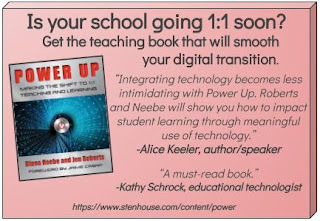
Comments
Post a Comment
Thanks for your comment on this post. If you have an urgent question you may want to reach out to me on BlueSky @jenroberts.bsky.social.
Comments on this blog are moderated for posts more than five days old to cut down on spam, so if you are commenting on an older post it may not appear right away.
If something here helped you, feel free to donate $5 toward my classroom library at https://www.buymeacoffee.com/jroberts1